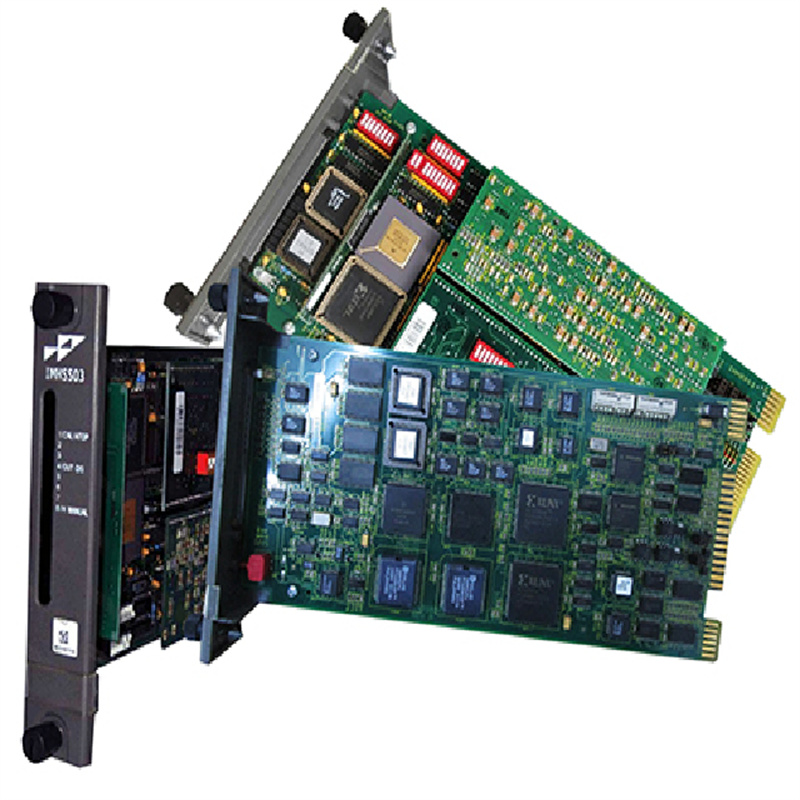

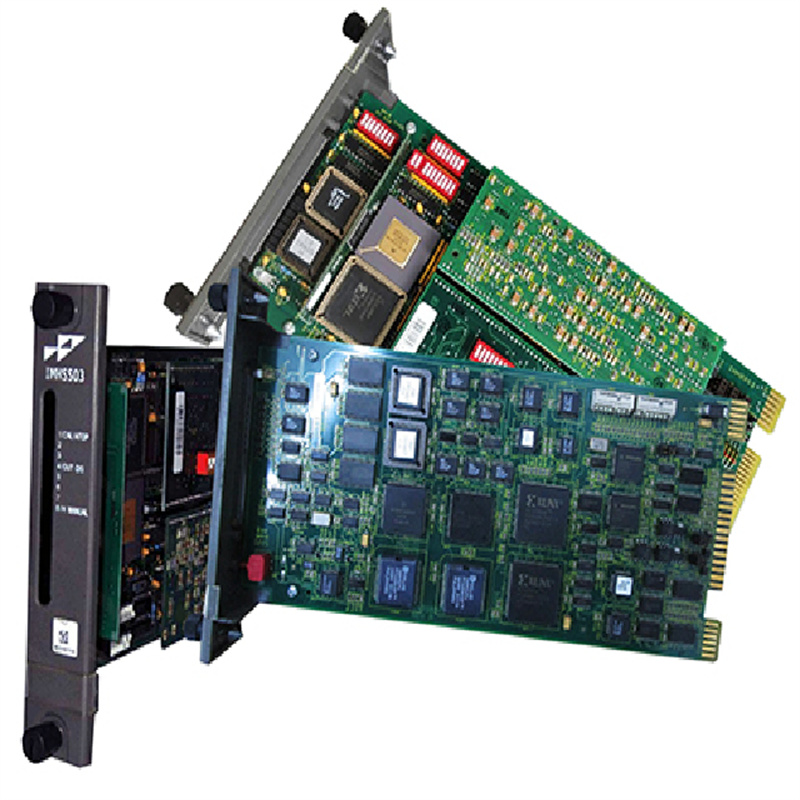

EATON XVS-440-10MPI-1-1U 伊顿穆勒触摸屏的日常维护包括以下几个方面:
EATON XVS-440-10MPI-1-1U 伊顿穆勒触摸屏的特征主要包括:
对于EATON XVS-440-10MPI-1-1U 伊顿穆勒触摸屏的维修,可以参考以下步骤:
需要注意的是,具体的维修步骤和操作方法需要根据触摸屏的具体型号和规格以及制造商的推荐进行操作。因此,在进行维修前,建议先查阅相关的维修手册或联系专业的维修人员或制造商的技术支持团队进行咨询和指导。
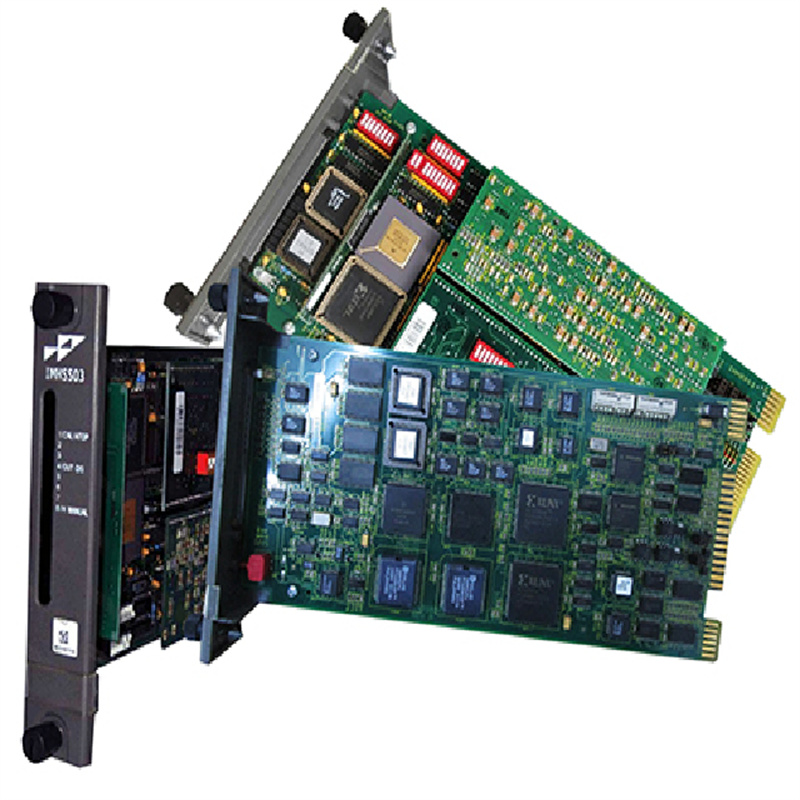

The daily maintenance of the EATON XVS-440-10MPI-1-1U Eaton Muller touch screen includes the following aspects:
Appearance inspection: Regularly inspect the appearance of the touch screen, including the outer shell and internal components, to ensure that it is not damaged or abnormal.
Power and cable inspection: Check if the power and cable connections of the touch screen are good and not loose or damaged. Ensure that the power cord is not aged or damaged, and replace it promptly if necessary.
Operation status recording: Regularly record the operation status of the touch screen, including output signals, alarm status, etc., to monitor its working status.
Software updates: According to the manufacturer's recommendations, regularly update the software of the touch screen to improve its performance and functionality.
Cleaning: Regularly clean the outer shell and internal components of the touch screen to maintain its good operating condition. Use a clean cloth and mild cleaning agent for cleaning, avoiding the use of strong chemical cleaning agents.
Check the power supply and cables: Ensure that the power supply and cables of the touch screen are properly connected and not loose or damaged. Check if the power cord is aging or damaged, and replace it promptly if necessary.
Check sensors and actuators: Check if the sensors and actuators are working properly. If there are any problems, replace or adjust them in a timely manner.
Regular calibration: According to the manufacturer's recommendations, calibrate the touch screen regularly to ensure its accuracy and reliability.
Maintenance log: Record the maintenance records of the touch screen, including maintenance time, maintenance content, etc., in order to timely discover and solve problems.
The features of the Eaton XVS-440-10MPI-1U Eaton Muller touch screen mainly include:
Highly integrated: This touch screen integrates multiple functions such as input/output, communication, security protection, etc., which can reduce the complexity and cost of the system.
Efficient and Stable: This touch screen adopts advanced processors and algorithms, which can achieve efficient and stable control, improve system performance and efficiency.
Easy to operate: The touch screen adopts a user-friendly interface and intuitive display method, making it convenient for users to set parameters, debug, and maintain.
For the repair of the EATON XVS-440-10MPI-1-1U Eaton Muller touch screen, the following steps can be referred to:
Appearance inspection: First, check the appearance of the touch screen for any damage or abnormal phenomena, such as cracks, deformation, etc. If there are any problems, they need to be replaced or repaired in a timely manner.
Power check: Check if the power supply of the touch screen is normal, including whether the parameters such as voltage and current are within the specified range.
Wiring inspection: Check whether the wiring between the touch screen and external devices is firm, and whether there is any looseness or damage. If wiring problems are found, it is necessary to reconnect or replace the wiring.
Software updates: According to the manufacturer's recommendations, regularly update the software of the touch screen to maintain its stability and reliability in functionality and performance.
Data backup: During the maintenance process, it is recommended to backup the data inside the touch screen to prevent data loss.
Fault diagnosis: If there is a malfunction or abnormal situation on the touch screen, detailed inspection and diagnosis are required. You can refer to relevant fault diagnosis manuals or contact professional maintenance personnel or the manufacturer's technical support team for consultation and guidance.
Component replacement: If it is necessary to replace components or upgrade software, it is necessary to follow the manufacturer's recommendations. When replacing components, it is important to pay attention to using the correct components and following the correct replacement steps.
Storage and storage: When the touch screen is not used for a long time, it should be stored in a dry and ventilated place, avoiding direct sunlight and a humid environment. At the same time, regularly check the insulation performance of the touch screen to ensure its safety and reliability.
It should be noted that the specific repair steps and operation methods need to be operated according to the specific model and specifications of the touch screen, as well as the manufacturer's recommendations. Therefore, before carrying out maintenance, it is recommended to consult relevant maintenance manuals or contact professional maintenance personnel or the manufacturer's technical support team for consultation and guidance.

公司主营产品:
福克斯波罗Invensys Foxboro/TrIconex:I/A系列系统、FBM(现场输入/输出模块)顺序控制、梯形逻辑控制、事故召回处理、DAC、输入/输出信号处理、数据通信与处理,例如:FCP270、FCP280
艾默生WestInghouse/Emerson:OVATION系统、WDPF系统、MAX1000系统备件,例如:1C31129G03、5X00063G01
罗克韦尔Allen-Bradley/ICS:RelIance Ryan、SLC 500/1747/1746、LogIx 5000/1756/1789/1794/1760/1788、PLC-5/1771/1785;ICS T8151B/T8311/T8403/T9431等
施耐德SchneIder ModIcon:Quantum 140系列处理器、控制卡、电源模块等,例如:140CPU65160、140CPU67160
机器人ABB:工业机器人备件DSQC系列、BaIley INFI 90、IGCT等,例如:5SHY6545L0001 AC10272001R0101 5SXE10-0181、5SHY3545L0010 3BHB013088R0001 3BHE009681R0101 GVC750BE101、PM866、PM861K01、PM864、PM510V16、PPD512 A10-15000 3BHE040375R1023、PPD113、PP836A、PP865、PP877、PP881、PP885
本特利Bently Nevada:3500/3300系统、ProxImItor探头等,例如:3500/22、3500/15、3500/20、3500/33、3500/42
英维思TRICONEX:电源模块TRICONEX3625、TRICONEX3721、TRICONEX3009、TRICONEX4351B、TRICONEX4352B等
机架模块 TRICONEX8110、TRICONEX8111、TRICONEX8112等
黑马HIma:安全系列模块等,例如:F8650E、F8652X、F8627X、F8628X、F3236、F6217、Z7138、F8651X、F8650X
霍尼韦尔Honeywell:所有DCS卡、模块、CPU等,例如:CC-MCAR01、CC-PAIH01、CC-PAIH02、CC-PAIH51、CC-PAIX02、CC-PAON01、CC-PCF901、TC-CCR014、TC-PPD011
摩托罗拉Motorola:MVME 162、MVME 167、MVME1772、MVME177等系列等,例如:MVME5100、MVME6100、MVME5500-0163、VME172PA-652SE
XYCOM:I/O、VME板和处理器等,例如:XVME-530、XVME-674、XVME-957、XVME-976
通用电器GE:模块、卡、驱动器等备件等,例如:VMIVME-7807、VMIVME-7750、WES5302-111、UR6UH、SR469-P5-HI-A20、IS230SRTDH2A、IS220PPDAH1B、IS215UCVEH2AE、IC698CPE010
力士乐Bosch/Rexroth/Indramat:I/O模块、PLC控制器、驱动模块等
伍德沃德Woodward:SPC阀位控制器,PEAK150数字控制器等,例如:9907-149、9907-162、9907-164、9907-167、9007-1200、TG-13(8516-038)、5466-258、8200-226


18030183032


